Poker Settler
Poker Settler is a comprehensive mobile application designed to streamline and enhance the experience of managing poker games. Whether you're hosting a game or joining one, Poker Settler provides a suite of features to keep track of players, transactions, and game details effortlessly. Key functionalities include creating and managing games, adding and removing players, recording transactions, and viewing detailed game summaries. The app ensures a smooth and organized poker game experience, allowing users to focus on the game itself. With a user-friendly interface and robust data management, Poker Settler is the perfect companion for poker enthusiasts.
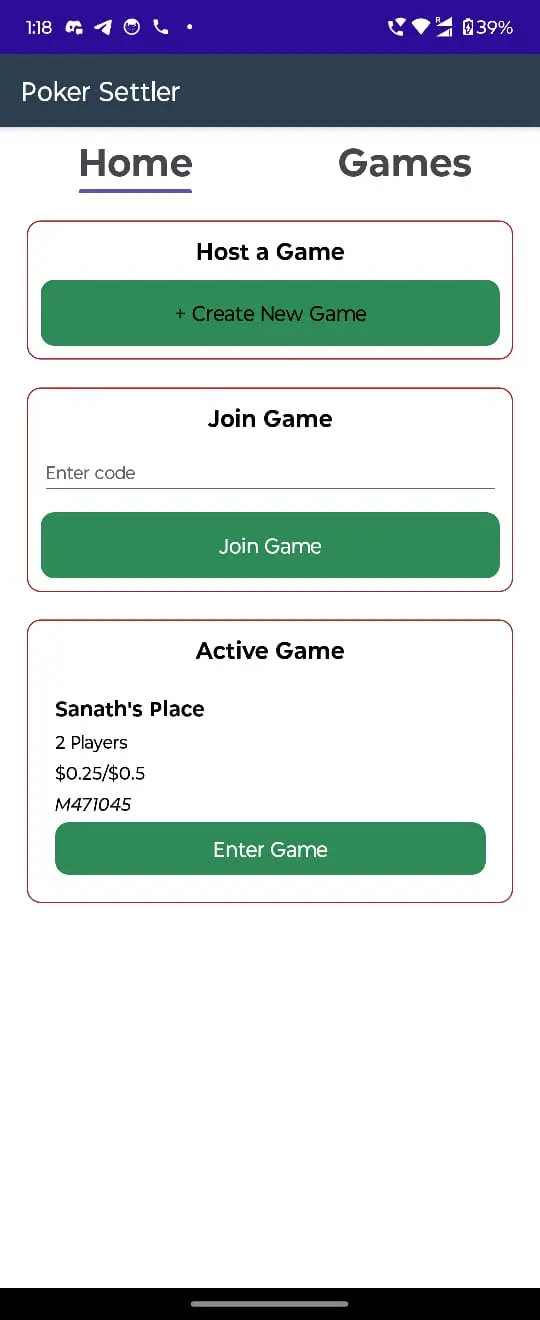
The Poker Settler app offers a comprehensive set of features designed to streamline and enhance the experience of managing poker games. Here are the key features of the Poker Settler app:
Key Features:
1. Game Management:
• Create New Game: Easily create and configure new poker games with customizable settings such as event name, host name, small blind, big blind, and join code.
• Active Games: View and manage active games with real-time updates on player status and game details.
• Game Summary: Access detailed summaries of completed games, including final balances and statistics.
2. Player Management:
• Add/Remove Players: Add new players to the game or remove existing players as needed.
• Player Details: View and edit player details, including name, boot amount, final amount, borrowed amount, won amount, and settled status.
3. Transaction Management:
• Add Transactions: Record new transactions within a game, specifying the source, destination, amount, and timestamp.
• Edit/Delete Transactions: Edit or delete existing transactions to ensure accurate record-keeping.
• Transaction Summary: View a comprehensive list of all transactions within a game, with options to sort and filter the data.
4. User Interface:
• DataGrid Integration: Utilize Syncfusion's DataGrid for displaying and managing transaction data with features like sorting, filtering, and custom styling.
• Responsive Design: Ensure a smooth and consistent user experience across different devices and screen sizes.
• Dark Mode Support: Full support for dark mode with theme-aware colors and styles.
5. Real-Time Updates:
• Pull to Refresh: Refresh game and transaction data in real-time to keep information up-to-date.
• Event Handling: Automatically update the user interface in response to changes in game or player data.
6. Cross-Platform Support:
• .NET MAUI: Leverage .NET MAUI to build a single app that runs on multiple platforms, including Android, iOS, Windows, and macOS.
• Platform-Specific Customizations: Implement platform-specific features and optimizations to enhance the user experience on each platform.